Nginx
部署
Rollout中strategy设置为nginx,其stableIngress指向我们创建的ingress对象。
apiVersion: argoproj.io/v1alpha1
kind: Rollout
metadata:
name: rollouts-demo
spec:
replicas: 1
strategy:
canary:
canaryService: rollouts-demo-canary
stableService: rollouts-demo-stable
trafficRouting:
nginx:
stableIngress: rollouts-demo-stable
steps:
- setWeight: 5
- pause: {}
revisionHistoryLimit: 2
selector:
matchLabels:
app: rollouts-demo
template:
metadata:
labels:
app: rollouts-demo
spec:
containers:
- name: rollouts-demo
image: argoproj/rollouts-demo:blue
ports:
- name: http
containerPort: 8080
protocol: TCP
resources:
requests:
memory: 32Mi
cpu: 5m
用两个Service分别指向canary和stable版本,初始时两个service selector一样,升级后rollout会自动在selector中增加rollouts-pod-template-hash。
apiVersion: v1
kind: Service
metadata:
name: rollouts-demo-canary
spec:
ports:
- port: 80
targetPort: http
protocol: TCP
name: http
selector:
app: rollouts-demo
# This selector will be updated with the pod-template-hash of the canary ReplicaSet. e.g.:
# rollouts-pod-template-hash: 7bf84f9696
---
apiVersion: v1
kind: Service
metadata:
name: rollouts-demo-stable
spec:
ports:
- port: 80
targetPort: http
protocol: TCP
name: http
selector:
app: rollouts-demo
# This selector will be updated with the pod-template-hash of the stable ReplicaSet. e.g.:
# rollouts-pod-template-hash: 789746c88d
Ingress指定访问路径,rollout会自动创建一个新的Ingress <ROLLOUT-NAME>-<INGRESS-NAME>-canary作为未来升级版本的流量入口,在Ingress中增加annotation nginx.ingress.kubernetes.io/canary-weight: "0" 用于控制权重。
apiVersion: networking.k8s.io/v1beta1
kind: Ingress
metadata:
name: rollouts-demo-stable
annotations:
kubernetes.io/ingress.class: nginx
spec:
rules:
- host: rollouts-demo.local
http:
paths:
- path: /
backend:
# Reference to a Service name, also specified in the Rollout spec.strategy.canary.stableService field
serviceName: rollouts-demo-stable
servicePort: 80
访问
- 浏览器所在机器在/etc/hosts增加配置:
<宿主机IP> rollouts-demo.loca
- 查询ingress-nginx service,找到80对应的外部端口30193
kubectl get svc -n ingress-nginx
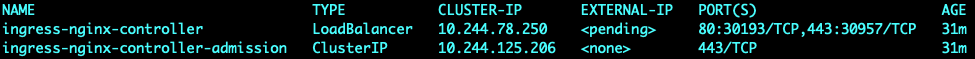
- 访问
rollouts-demo.local:30193,初始的点都为蓝色。
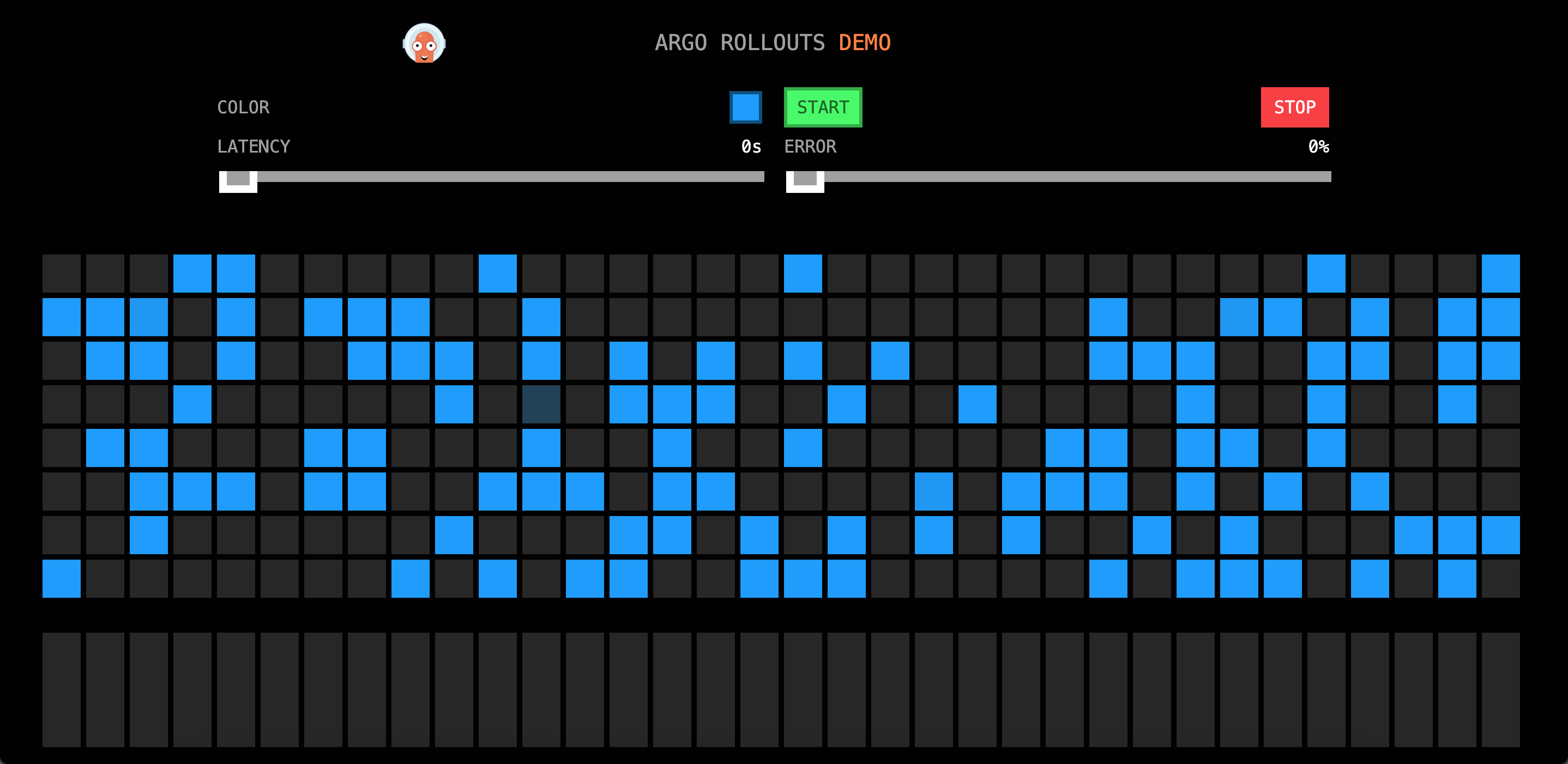
升级
执行命令进行升级
kubectl argo rollouts set image rollouts-demo rollouts-demo=argoproj/rollouts-demo:yellow
访问 rollouts-demo.local:30193,出现部分黄点:
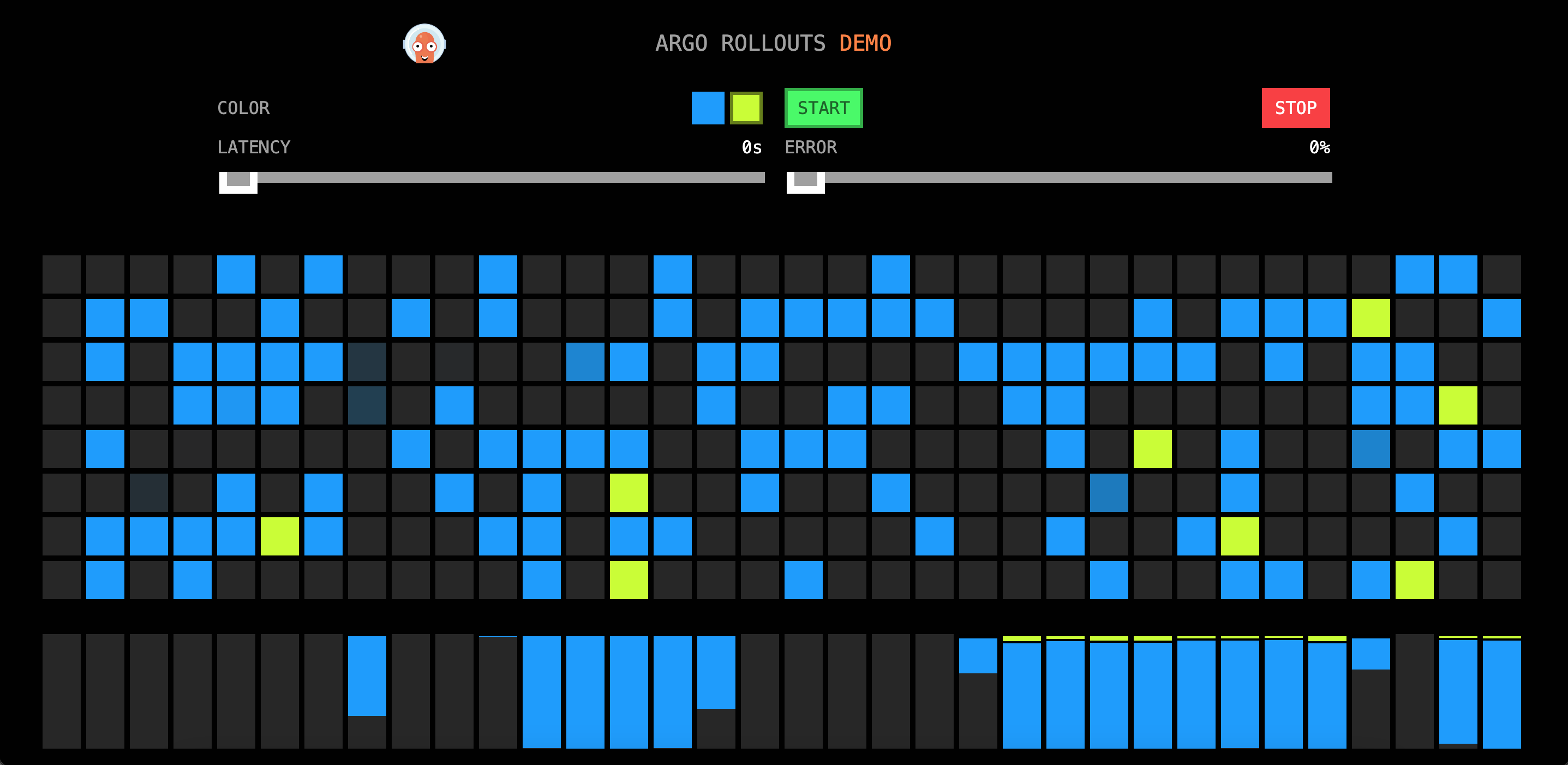
此时观察Ingress <ROLLOUT-NAME>-<INGRESS-NAME>-canary对象,发现其nginx.ingress.kubernetes.io/canary-weight 被设置为5。